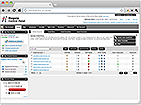Basic PHP Functions for Novice Users – Part 3

Welcome back to our blog series on basic PHP functions for novice users of Tierra Hosting! In our previous posts, we covered essential PHP functions for file uploading, database connection, email sending, date formatting, and data validation. In this post, we will explore a few more commonly used PHP functions that can help you further enhance your website's functionality.
The strlen() Function:
The strlen() function in PHP allows you to get the length of a string, which can be useful for tasks such as validating input length or displaying character count. Here's an example:
<?php
$text = "Hello, world!";
echo "The length of the text is: " . strlen($text);
?>
The array() Function:
The array() function in PHP allows you to create an array, which is a collection of values indexed by keys. You can use arrays to store and manipulate data in various ways, such as creating lists, storing configuration settings, and more. Here's an example:
<?php
$fruits = array("Apple", "Banana", "Orange");
echo "The second fruit is: " . $fruits[1];
?>
The in_array() Function:
The in_array() function in PHP allows you to check if a value exists in an array. This can be useful for tasks such as checking if a particular option is selected in a dropdown menu or validating user input against a list of valid values. Here's an example:
<?php
$fruits = array("Apple", "Banana", "Orange");
$search = "Banana";
if (in_array($search, $fruits)) {
echo "$search is found in the array.";
} else {
echo "$search is not found in the array.";
}
?>
Conclusion:
These are a few more examples of basic PHP functions that can be useful for novice users of Tierra Hosting. PHP provides a vast array of functions to perform various tasks, from manipulating strings and arrays to checking values and validating input. Understanding and using these functions can help you further enhance your website's functionality and provide an improved user experience. We hope you find this continuation helpful in your PHP learning journey!
If you reached this page directly from a link, be sure to start over at the first post of this series, "Basic PHP Functions for Novice Users - Part 1".