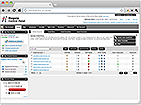Working with Dates and Times in PHP

In this post, we will dive into handling dates and times in PHP, which is a common requirement in many web applications. PHP provides several built-in functions to work with dates and times effectively.
Working with dates and times is a fundamental aspect of web development. PHP provides built-in functions such as
date() and strtotime() that allow you to manipulate and format dates and times easily.You can use
date() function to display the current date and time, or format a specific date in various ways. For example:<?php
// Display current date and time
echo "Today is: " . date("Y-m-d H:i:s") . "<br>";
// Display a formatted date
$date = strtotime("2023-04-15");
echo "Formatted date: " . date("M d, Y", $date);
?>strtotime() function, you can convert a string representation of a date or time into a Unix timestamp, which can then be used with other date and time functions. For example:
<?php
// Convert string to Unix timestamp
$date_str = "2023-04-20";
$timestamp = strtotime($date_str);
// Format the timestamp
echo "Timestamp: " . $timestamp . "<br>";
echo "Formatted date: " . date("M d, Y", $timestamp);
?>These are just some of the basic functions available in PHP for working with dates and times. By mastering these functions, you can easily handle various date and time-related tasks in your web applications.