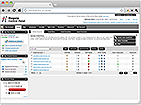Understanding Image Formats: Choosing the Right Format for Your Website
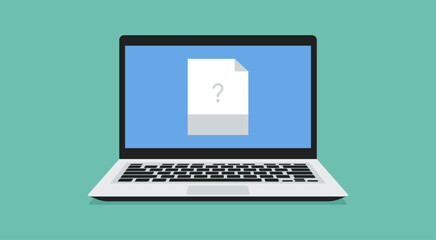
When it comes to optimizing images for your website, choosing the right image format is crucial. Different image formats have unique characteristics that impact file size, image quality, and browser compatibility. In this guide, we'll explore the most common image formats and rank them from best to worst for web usage.
1. JPEG (Joint Photographic Experts Group)
JPEG is the go-to format for photographs and complex images on the web. It offers a good balance between image quality and file size compression, making it ideal for displaying vibrant visuals. JPEGs support millions of colors and provide a small file size, making them perfect for web pages with multiple images. However, due to compression, some details may be lost, and it is not suitable for images with sharp lines or transparent backgrounds.
2. PNG (Portable Network Graphics)
PNG is a versatile format suitable for a wide range of image types. It supports lossless compression, preserving image quality while keeping file sizes relatively small. PNGs are excellent for images with sharp lines, text, or transparent backgrounds. They offer high-quality graphics but may result in larger file sizes compared to JPEGs. Use PNGs when you require transparency or need to maintain image quality with minimal compression artifacts.
3. GIF (Graphics Interchange Format)
GIF is best known for its support of animation. It uses lossless compression and is limited to 256 colors, making it suitable for simple, low-resolution images, icons, and logos. GIFs also support transparency, making them ideal for creating images with non-rectangular shapes. However, due to its limited color palette, GIF is not recommended for complex photographs or images requiring a wide range of colors.
4. WebP
WebP is a relatively new image format developed by Google. It offers both lossy and lossless compression options, resulting in smaller file sizes compared to JPEG and PNG formats. WebP provides excellent image quality and supports transparency and animation. However, browser support for WebP is not as widespread as other formats, so consider using fallbacks for unsupported browsers.
Avoid Using: BMP (Bitmap) and TIFF (Tagged Image File Format)
BMP and TIFF formats are typically used for high-quality and uncompressed images. However, they result in large file sizes, making web page loading times slower. These formats are not well-suited for web usage and are better reserved for print or archival purposes.
Remember, optimizing your images before uploading them to your website can significantly improve page load times and overall user experience. Consider using image editing tools or online services to resize, compress, and convert images to the most appropriate format for your specific needs.
By understanding the strengths and weaknesses of different image formats, you can make informed decisions when preparing and displaying images on your website.