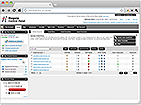Understanding File Types: What Can and Cannot be Done with Different File Extensions
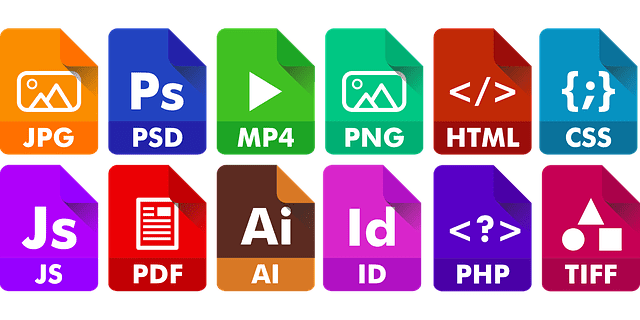
As a web hosting client, it's important to understand the different file types and their limitations. Each
file type has a specific purpose and functionality, and it's crucial to use them correctly to ensure that your
website or web application functions as intended. In this blog post, we will explore common file types and
their use cases.
HTML Files (.html, .htm)
HTML files are used for creating web pages and displaying content in a web browser. HTML files contain markup
language that defines the structure and layout of a web page. They are typically used for creating static web
pages with text, images, links, and other elements. HTML files cannot execute server-side code like PHP or
JavaScript. They are rendered by the web browser as plain text.
<!DOCTYPE html>
<html>
<head>
<title>My Webpage</title>
</head>
<body>
<h1>Welcome to my website</h1>
<p>This is a sample HTML page.</p>
</body>
</html>
CSS Files (.css)
CSS files are used for styling web pages. They contain styles that define the appearance of HTML elements on a
web page, such as fonts, colors, spacing, and layout. CSS files are used to separate the presentation layer
from the content layer of a web page. They are referenced in HTML files using the <link> tag or included
in HTML files using the <style> tag.
/* styles.css */
body {
font-family: Arial, sans-serif;
color: #333;
background-color: #f5f5f5;
}
h1 {
font-size: 24px;
font-weight: bold;
}
p {
font-size: 16px;
margin-bottom: 10px;
}
JavaScript Files (.js)
JavaScript files are used for adding interactivity and dynamic behavior to web pages. JavaScript is a
programming language that runs on the client-side (in the web browser) and allows you to add functionalities
such as form validation, DOM manipulation, and AJAX requests. JavaScript files are referenced in HTML files
// script.js
document.addEventListener("DOMContentLoaded", function () {
// DOM manipulation code here
});
function validateForm() {
// Form validation code here
}
// AJAX request code here
PHP Files (.php)
PHP files are used for server-side scripting and dynamic web development. PHP is a popular programming
language that allows you to create dynamic web pages by executing server-side code. PHP files can include
HTML, CSS, and JavaScript code, and they can interact with databases, handle form submissions, and perform
other server-side tasks. PHP files are processed on the server and generate dynamic HTML content that is sent
to the web browser for rendering.
<?php
$name = "John";
echo "Hello, " . $name . "!";
?>
Image Files (.jpg, .png, .gif, etc.)
Image files are used for displaying images on web pages. There are various image file formats such as JPEG,
PNG, GIF, and SVG. These files contain binary data that represents the pixels of an image. Image files are
loaded by the web browser and rendered as visual elements on a web page. They are typically used for
displaying static images, such as photos, icons, and logos.
<img src="image.jpg" alt="An example image">
Conclusion
Understanding the limitations of different file types is crucial for novice web hosting clients. HTML files
are used for creating web pages, CSS files for styling, JavaScript files for adding interactivity, PHP files
for server-side scripting, and image files for displaying images. Using these file types correctly and
according to their intended purposes will help ensure that your website or web application functions as
intended and delivers a smooth user experience.