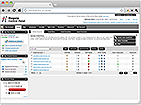Two-factor Authentication

To enhance the security of your account with us, we've added the option to enable two-factor authentication.
Once enabled, you will have to approve every login to your account by either email or a one-time code.
You can find the new Two-Factor Authentication menu in the drop-down menu on the top right of your page. Inside, you can pick between authentication by email, or by code.
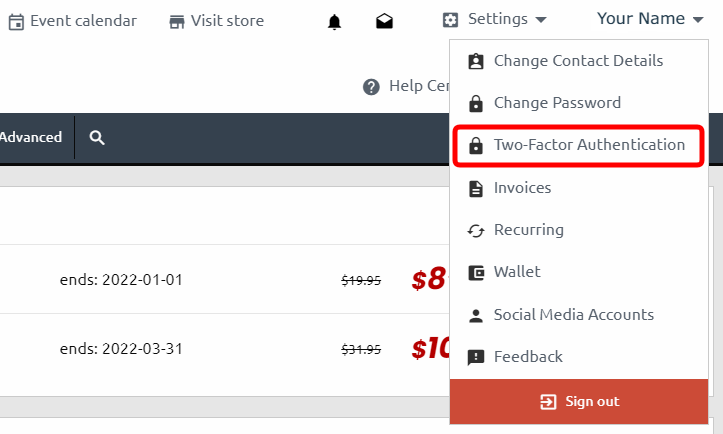
If you pick email authentication, we will send an email to the mailbox associated with your account. You will have to click on the link in the email to confirm that you want to activate two-factor authentication.
Once activated, we will send you an email for every login attempt for your account.
If you pick code authentication, you will have to use a special authenticator app or service. They will have to generate a special code for every login.
We can recommend Google Authenticator. It is available as both an app on iOS and Android and as a Chrome browser plugin.
IMPORTANT: If you have two-factor authentication enabled and you can't access your account, we will need to verify that you are in fact the account holder. To do so, we need a scan or photo of a government-issued photo identification document (ID) of the account holder.
Share Link: https://thost.link/3yq2SKP