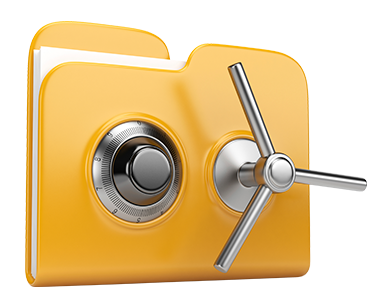Advanced Resources
Bundled user–friendly and uncomplicated Advanced Resources for your own web site

All Advanced Resources follow the structure pattern in our Website Control Panel, which makes them very easy–to–navigate.
Hotlink Protection
Defend yourself from bandwidth cyber–theft
When you generate authentic website content there is always someone that will attempt to get hold of it without having your agreement. It is true both to text along with pictures. That's where the Hotlink Protection tool built into Tierra Hosting's Website Control Panel will truly help you out. With just a mouse–click, you'll protect all images within your site by preventing other websites from backlinking to them.This way, not only will you prevent others from using your photographs, but you'll at the same time ensure you stick to your monthly data traffic limitation.
.htaccess generator
Computerized generation of .htaccess files
At Tierra Hosting, you've got full access to the .htaccess file of your site, to ensure you will make as much transformations as you wish. Including a few lines in the configuration file, it is easy to reroute your web site to another website url, or establish security password protection for a selected directory, etcetera.With the potent .htaccess Generator within the Website Control Panel, you don't need to have any information about .htaccess files. Simply tell the tool what you would like to perform and for which website, and then also click the Save button. Our smart program will create the .htaccess file on your behalf within seconds.
IP blocking
Stop malicious IP addresses from accessing your web site
Inside the Tierra Hosting Website Control Panel we have incorporated quite a valuable tool that lets you limit the ways to access your websites by hindering numerous IP addresses. When using the IP blocking tool, you can stop an IP address or even a full range of IP addresses from using your web site. To see which IP addresses generate the "harmful" site traffic to your site, you should check out the Stats Manager.Just about all IPs are obstructed right away and then no one will be able to look at or access your web site from them anymore.
PHP configuration
Change the PHP rules for your personal site
In case the app you use demands a specific PHP edition, or you have to make any PHP customizations, you can quickly make that happen in the Tierra Hosting Website Control Panel. You can change the PHP release with only a mouse–click, choosing from old PHP releases to the secure PHP release. You may as well rapidly customize the most essential configurations inside of the php.ini file, or make a full change of how your PHP release performs.You don't have to wait for a long time or restart anything at all for your adjustments to be effective. All of the modifications are implemented online as soon as you save them.
Cron Jobs
Generate automated scheduled jobs
Within the Tierra Hosting Website Control Panel, we have designed a quick and easy–to–use interface for creating new in addition to controlling active cron jobs – the Cronjob Manager. A cron job is actually an appointed activity – usually a script, that's operated at predetermined periods of time. It can be a basic script for verifying if your website is on the Internet, a mailing script, a web site efficiency review, etcetera.You'll be able to set up and employ cron jobs with all of Tierra Hosting's cloud hosting deals. If you happen to want additional cron jobs, it's possible to buy extra as an upgrade.
Password Protection
Good way to shield all your files
Password protection can be described as an approach to secure your website's content with a username and password making sure that only certain account holders have access to it. One example is, you will need password protection in case you design your website and do not want the search engines or other individuals to find it before it's ready or whenever you want to create a personal directory on your own website with authorized entry.The Password Protection instrument bundled within the Tierra Hosting Website Control Panel can assist you to make this happen with only a couple of mouse–clicks. You will be the only one who knows the username and password needed to log in unless you share them with some other person.The password are going to be stored in an encrypted format, so no one is able to view it or check it out. You alone, as the web site owner can be allowed to change it.
URL redirection
URL redirection with only several clicks
If you would like instantly reroute your site to an alternative web page or another website, you can do this with our URL Redirection instrument. It eliminates the need to create PHP redirects or configure an .htaccess file. Just identify the location you need to point your site towards and the software instrument will take care of all the rest. Your domain name is going to be rerouted instantly.If you prefer to revoke the redirection and have your website pointed to the original URL, this can be done with a click of the mouse.